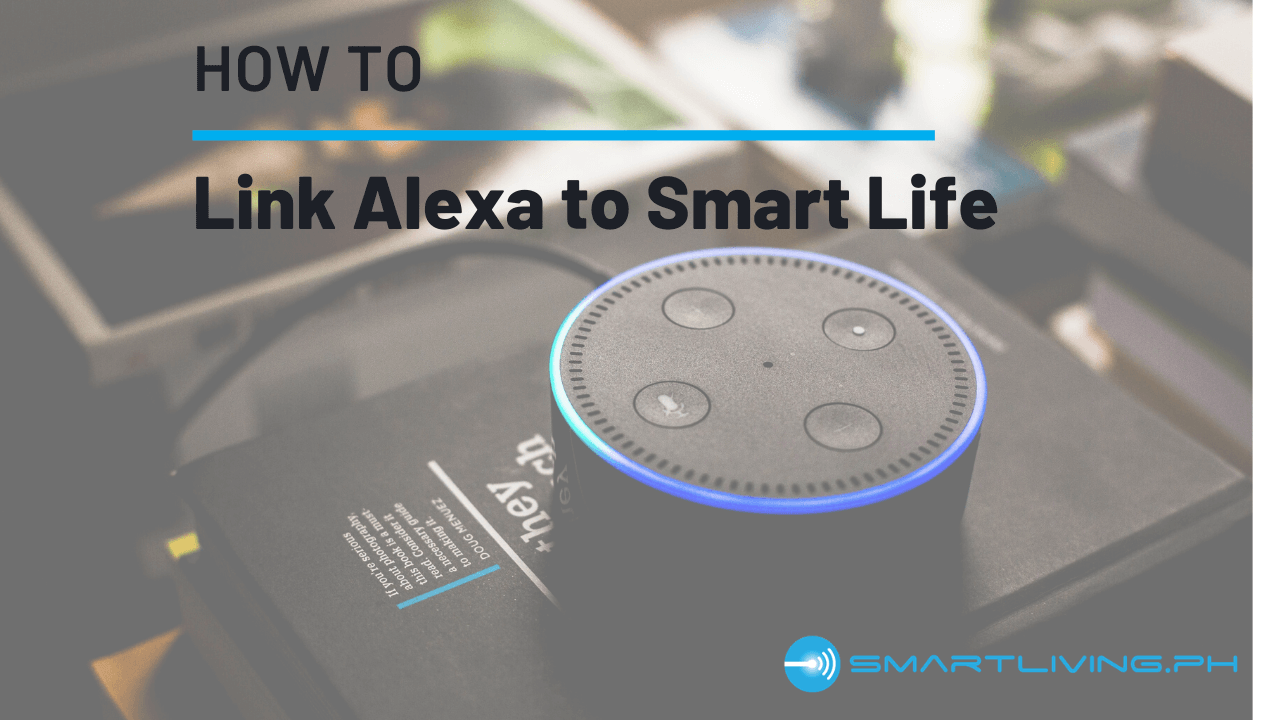How to Link Alexa to Smart Life
In this section, we will teach you how to link the Alexa app to the Smart Life app. Please note, however, that the Alexa app isn’t available for download yet in the Philippines. There are different ways to get it, though, and we’ll provide you with a guide on how to get the Alexa app if you don’t have it yet. For now, we will assume that you already have the Alexa app installed in your phone.
Before we proceed, please make sure that you’ve already installed the Smart Life app on your phone and have set-up all of the smart devices that you bought from SMARTLIVING.PH 😉
- Open the Alexa app and click on the hamburger menu found on the upper left corner of the screen.

2. Choose Skills & Games.

3. Tap on the search icon found on the upper right and input Smart Life.


4. Install Smart Life in Alexa app and follow the on-screen instructions to complete the linking process. The post-installation screen should look like the screen shot below.

5. Check if you’re account has been linked by clicking on Settings.

6. To see all the devices that you’ve set-up with Smart Life, choose All Devices found in the upper section of the screen. You might have to swipe left to see it.


7. Congratulations! You can now control your smart device through the Alexa app. If you want to control it via voice commands, make sure that you know the exact name of your device. In the example below, the name of the smart plug is BEDSIDE LAMP so you should say, “Alexa, turn on bedside lamp” to power it up.
Now that you have Alexa, make it easy to control your home with smart devices. Visit our Home Automation section to see which smart device you can add to your home. We will continue to add items to our roster so if you want to be updated when we release new products, please sign up to our newsletter below.