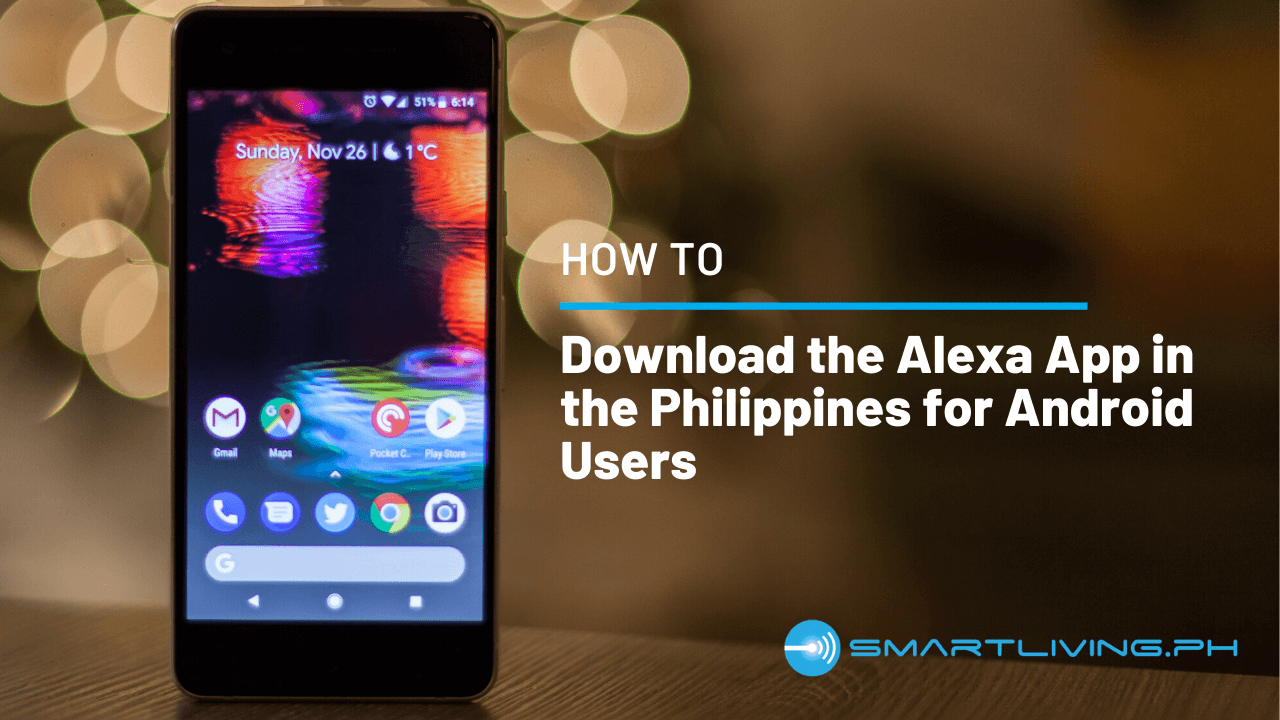How to Get the Alexa App in the Philippines (for Android users)
If you live in the Philippines and you recently bought an Amazon smart speaker, we’re pretty sure that you were surprised to find out that the Alexa app, which is used to set-up and control your speaker, isn’t available for download. That is probably why you’re reading this article in the first place 😀
Don’t worry, SMARTLIVING.PH has you covered. We prepared a step-by-step guide on how you can download and install the app even when you’re a proud citizen and resident of the Philippines. Previously, there were two ways to get the Alexa app but the second one has already been blocked by Amazon. So if you really need to get an Alexa app on your phone, this is your only option as of this writing.
In case you missed the big header above, this guide is for Android users. We have a different guide for iPhone users 😀
If you prefer to watch a video tutorial instead, you can scroll down to the bottom of this article to watch our YouTube video on the topic.
Background
If you want to go straight to downloading the Alexa app, you can proceed to the Download Alexa APK section, but personally, I suggest that you go through this section first to learn what you’re actually going to download on your phone.
For your information, this process will require the user to download an APK from a third-party website. Just so you know, APK is abbreviation for Android Package Kit. Before Google Play Store was created in 2008, people downloaded apps through third-party sites that were regarded as APK download sites. Nowadays, almost all Android users download their apps through the Google Play Store. There are still a number of people, however, who go to these third-party websites to download APKs. The usual reasons for which are:
1. The app that they want is not available in Google Play Store
2. They are in a country where certain apps are not available for download (as is the case with Alexa in the Philippines)
3. They want to go back to a previous version of the app
4. They rooted their Android phones and the app’s APK is the only one that will work with their devices
Okay, now you’re probably thinking why the heck are we telling you all of this? You just came to our site to learn how you can download the Alexa app in the Philippines, right? Well, we just wanted to give you all of the facts before you proceed in downloading an app from a third-party website.
While it is considered normal for Android power users to download from APK sites, there are still risks involved in downloading apps outside the Google Play Store. Chief among them is that these APKs did not go through Google’s safety checks. As such, they were not scanned for viruses, malware and anything that Google considers malicious.
BUT as we mentioned above, some people consider downloading from APK sites as normal. The key is to determine whether these sites and the APKs in question are legit by checking the reviews of people who previously downloaded the apps from them. So if you’ve done your due diligence and you’re okay with downloading APKs from third-party websites, this is how you download the Alexa app here in the Philippines.
Download Alexa APK
You can download the Alexa APK from any of the websites below. Just tap on any of the links below and it will automatically bring you to the chosen website. Based on our research, though, APK Pure is the most popular followed by APK Monk.
By the way, you can evaluate them based on the number of positive reviews and the date the APK was last updated. The more frequently it gets updated and the more positive reviews an APK has should be indication that it’s a good version. If you don’t want to evaluate them anymore, then go ahead and download the one from APK Pure. Just check when it was last updated to make sure that you don’t get a really old version of the app.
Scan Before You Install
While reviews and frequent updates are good indicators that an APK is okay to download, it still pays to be a bit paranoid when dealing with APKs. If you don’t have a reliable software that can scan for malware, you can use VirusTotal and MetaDefender, which will scan files for free.
Install the APK
Once you have downloaded the APK, tap on Settings and allow Install apps from external sources

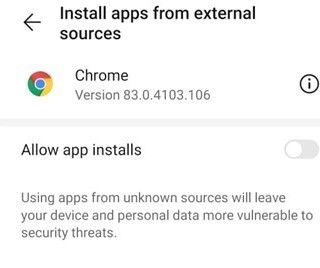
Tap INSTALL and follow the on-screen instructions
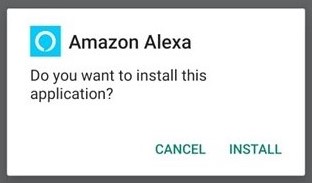
Open your newly installed Alexa app and complete the initial set-up by signing or creating an Amazon account. By the way, if the app becomes quite sluggish in the future, you can again download and install the latest version of the APK, but please make sure that it has a high rating before you do.
Set-up Your Amazon Echo Device
This set-up procedure is for the Amazon Echo Dot 3rd Generation but most of the steps here can be applied to other Echo devices as well. Before we proceed, please make sure that your Echo Dot is plugged in and in set-up mode. You’ll know that the device is in set-up mode when the indicator light is orange.
1. Tap on More on the lower right portion of the screen

2. Click on Add a Device

3. More often than not, the app will automatically detect a new Echo device and will prompt the message below. If so, press Continue. If not, please proceed to step 4.

4. Tap on Amazon Echo.

5. Choose Echo, Echo Dot, Echo Plus and more.
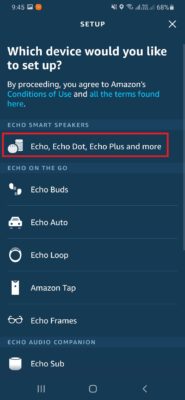
6. Click on Yes.

7. Choose the Echo device from the list. There should only be one device listed unless you’re trying to set-up multiple Echo devices simultaneously.

8. Choose the router you would like to connect your Amazon Echo to.

9. Press Continue when you see this confirmation.

10. Assign your Echo device to a room. Most likely, you haven’t created a group yet so you just choose from the Common Groups or create one yourself. Do not skip this step as it will be beneficial to you in the future when you have more smart devices installed in your home.

11. Enter your home address or the general location of your home. This will also be beneficial to you since Alexa can give more accurate weather forecasts, traffic situations, time of sunrise/sunset and more.

12. Press Done!

Now that you have Alexa in your home, it’s now time to make your home smarter. For this, you need to have smart devices. You can visit our STORE to shop for these items. You may also watch the videos below to see what Smart Bulbs and Smart Plugs can do for you and your home.
To get smart home tips and tricks, please subscribe to our newsletter by submitting your email address in the form below. It’s totally free and you’ll also be notified when we have new products and promos.
SMARTLIVING.PH
Your Partner in Building a Smarter Home
Video Tutorial
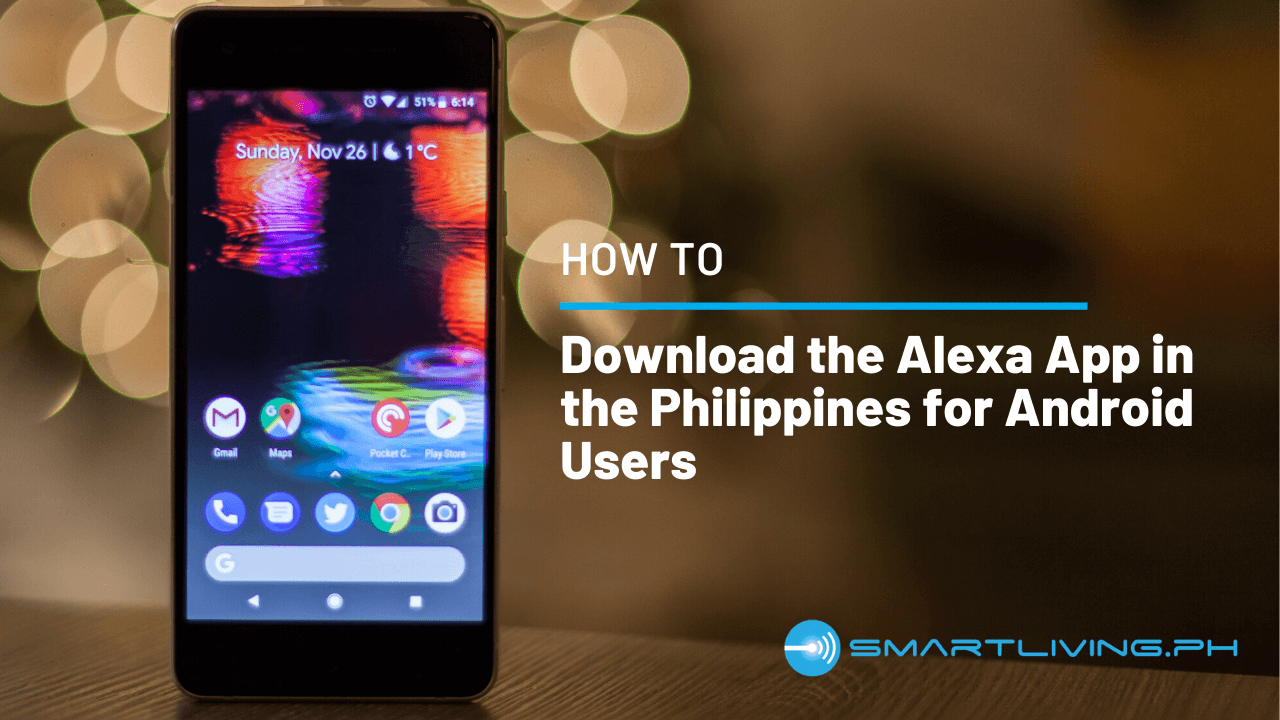

Smart Bulbs
Smart Plugs