Here’s a step-by-step guide on how to set-up your new SMARTLIVING.PH Smart Camera. Please note that updates to the Smart Life app might slightly change the interface over time but the set-up process should be the same.
1. Download the Smart Life app from the Google Play or Apple Store. Black is not the default background of the app by the way. The demo phone was using dark mode, which is why the background is black.
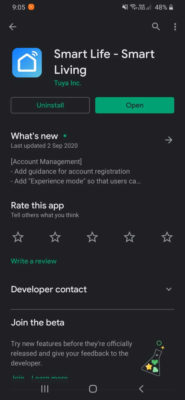
2. Open the Smart Life app and press the “+” button on the upper right-hand corner of the screen.
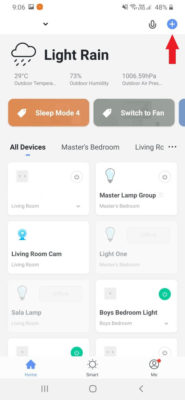
3. Go to the Video Surveillance tab on the left and tap on Smart Camera
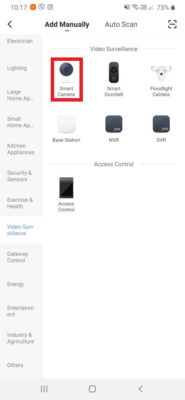
4. Wait for a couple of seconds after your turn on the smart camera. You should hear a beep when it’s already turned on. If you don’t hear one after a couple of minutes has passed, then press the Reset button at the back of the camera. Choose the router that you want to connect your smart camera to and enter the password. Please note that the smart camera can only connect to the 2.4Ghz frequency if your router is dual band.
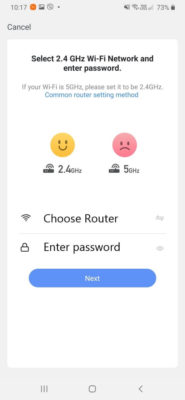
5. You should hear a chime followed by another beep once your smart camera is connected to the internet. When you do, follow the on-screen instruction and show the QR code to your smart camera. The suggested distance is between 15 cm to 20 cm.

6. Wait for Smart Life to register your device to its server.
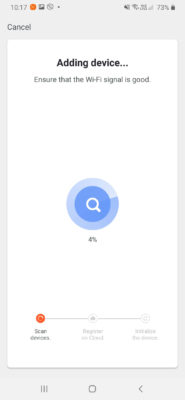
7. Once registered, name your smart camera and assign it to a room. Please follow this step as it will come in handy in the future when you have more smart devices in your home =)

8. You can now use your smart camera! Remember that your smart camera comes with a lot of features such as night vision, motion tracking and two-way audio. You may configure these settings in the Smart Life app.
To get Smart Home tips and tricks, please subscribe to our newsletter by submitting your email address in the form below. It’s totally free and you will also be notified when we have new products and promos.
Be smart. Live smart.
SMARTLIVING.PH
Your Partner in Building a Smarter Home


